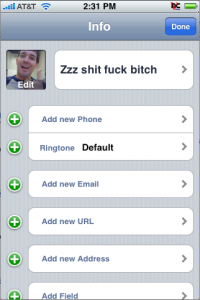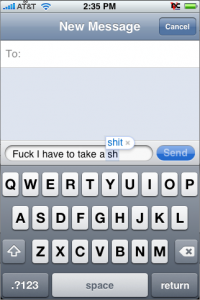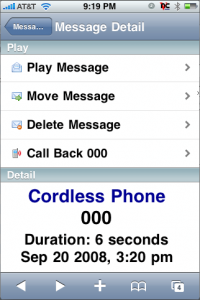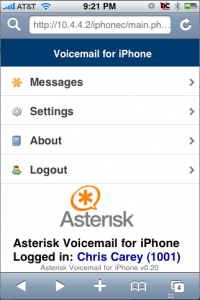Updated link to find the iPhone firmwares:
Category: iPhone
-
iPhone Google Calendar Sync
So, I upgraded to iPhone OS 3.0 and want to get the Google Calendar Sync up and running on the new OS.
Search for “iphone google calendar sync” at Google. Not a single link on the first page has the instructions on how to do it. Had to search forever just to find the server name to enter which is
m.google.com
Sheesh. So I make this blog post so I never have to search again for this.
Fantastic announcement, no howto:
http://googlemobile.blogspot.com/2009/02/google-sync-beta-for-iphone-winmo-and.html
has some great information about the product, but no install instructions:
http://www.google.com/mobile/apple/sync.html
Finally found this after about 10 minutes:
http://www.appleiphoneapps.com/2009/02/how-to-setup-google-sync-on-your-iphone/
-
Keeping PDAnet free on your iPhone
Recent versions of PDAnet are no longer free. PDAnet changed to a $30 pay version as of version 1.40. Here is how to roll back to the old free version:
http://www.virtuadave.com/2008/11/19/keeping-pdanet-free-on-the-iphone/
-
How to modify iPhone Calendar colors on Jailbroken iPhone
*EDIT* updated for iOS5 here http://chriscarey.com/wordpress/2012/01/07/changing-calendar-colors-on-a-jailbroken-iphone-running-ios-5/
After installing Google Sync for iPhone, I had a problem that the iPhone Calendar colors did not match the colors of the calendars in Google Calendar.
I am republishing a post by michael.ansel. I found a post by him to be the best way to change calendar colors.
One thing he failed to mention in the following steps is to install sqlite3 which is not installed by default. On your jailbroken iPhone, launch Cydia and install sqlite3.
Then proceed with these steps…
-
PdaNet tethering app for iPhone is a winner
I tried PdaNet for the first time today. It worked great.
On your PC you create an ad-hoc wireless network. On the iPhone you connect to the ad-hoc network, and launch PdaNet. Now you can surf on your laptop. Yes, it is that easy.
You don’t have to set up proxies on the phone or the laptop. This is the easiest tethering tool ever.
PdaNet is installable through Cydia
-
Asterisk Voicemail for iPhone 0.12 Released
This should be much more simple to install than previous versions.
-
Asterisk Voicemail for iPhone updated to 0.12, then 0.20
I worked a lot on Asterisk Voicemail for iPhone today. I added a bunch of great icons and cleaned up the code a lot so that the next release will be the easiest ever to install.
Here is a screenshot of v0.12:
I got so motivated that I decided to rewrite the frontend in a new AJAX library. This cut load times from 7 seconds down to 2 seconds! Its very snappy now. Here is the new version 0.20 which is using the CiUI JavaScript interface
I hope to release version 0.20 in the next few days.
-
Free Call/SMS filtering app for iPhone
I found a *free* Call/SMS filtering app for iPhone 2.x . Its called Pysl http://code.google.com/p/pysl/ and available through Cydia (Jailbroken iPhones only). All ones in AppStore are $7 and up.
Those pay filters go by the names such as: iBlacklist, MCleaner
So if you are getting phone calls from (000)000-0000 or other annoying numbers and SMS messages you don’t want to see, you can blacklist them and they will never ring your phone. They do get logged to a file so you can see what was filtered. Very handy app.
-
iPhone Firmware 2.1 is a winner
After upgrading to iPhone firmware 2.1, the device is performing much better. All of the items claimed to be fixed in this version are. Great job Apple!