I’m happy to share another great update for NagiosTV for Nagios 4
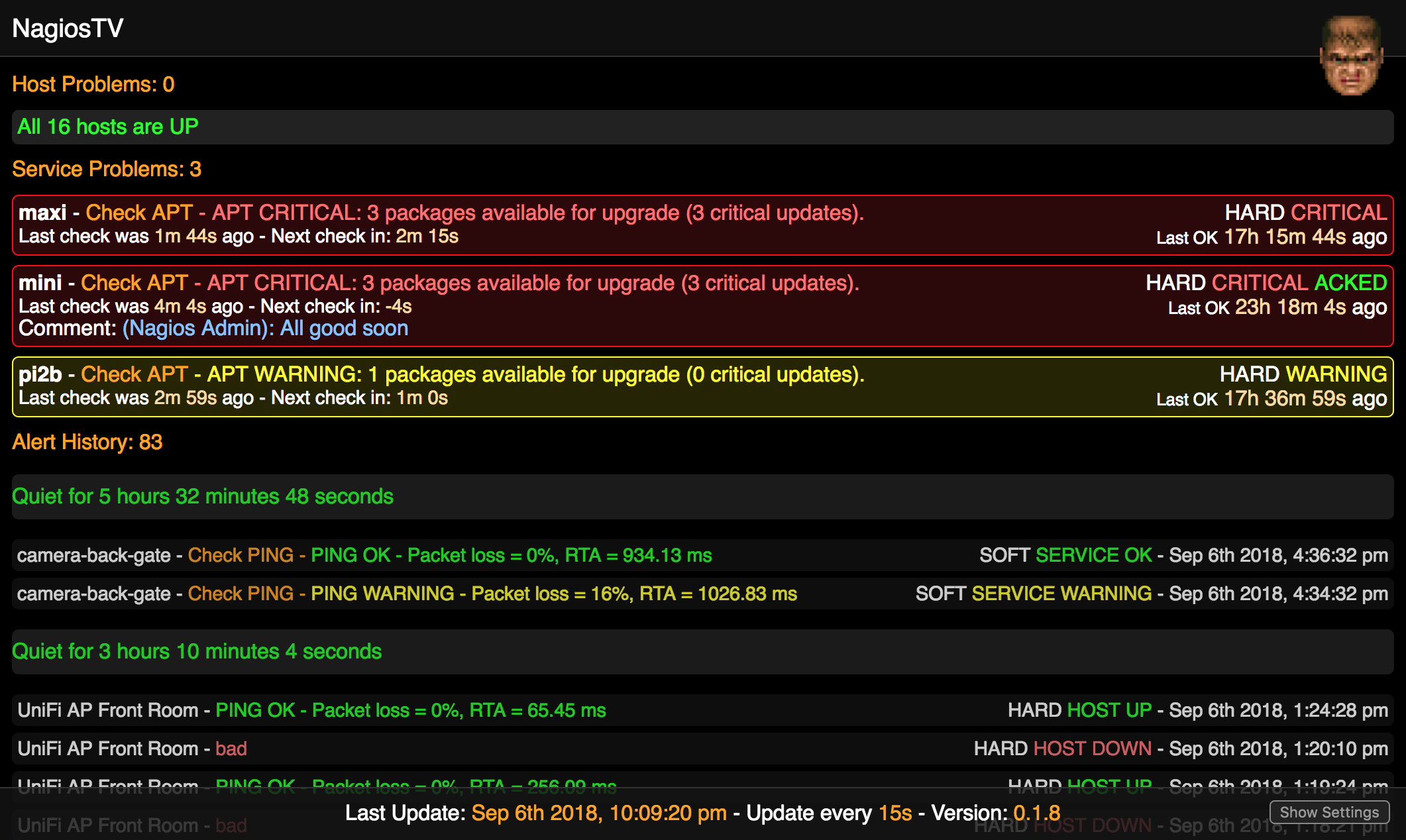
NagiosTV is an alternate user interface (UI) for the Nagios open source monitoring system.
This UI is designed to be viewed on a TV or on your desktop to quickly see if all your services are up or down. This is not meant to be a replacement for the entire Nagios web interface, but an alternate way to look at the “what’s down?” part.
This version adds Flynn, the character from the game Doom. This is just a bit of added fun to bring some emotion to server monitoring. The more services are down, the more angry Flynn gets.
With this version, you just unzip the release into the built-in Nagios web user interface folder, and it runs alongside the built-in Nagios user interface. That’s it!
Please give it a shot, and let me know how it works for you!
Releases, installation instructions, and the source code can be found on GitHub at https://github.com/chriscareycode/nagiostv-react
—
Some History
Each time this project evolves it gets a little better and more easy to install. The original NagiosTV was essentially a database driven app that required MySQL, ndoutils package that would push the Nagios updates into the database, and the JavaScript frontend and PHP code to display the data. Needless to say there was a lot of stuff to set up to get this working.
Nagios Core 4.0.7 and newer comes with new JSON CGI’s https://labs.nagios.com/2014/06/19/exploring-the-new-json-cgis-in-nagios-core-4-0-7-part-1/ out of the box which is a game changer for tapping into the Nagios data from a web application. No more need for ndoutils writing out to a database. No more installing 3rd party tools like status-json and MK livestatus to tap into Nagios data.
Leave a Reply