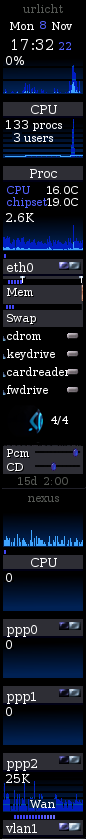 Monitor
your WRT54G with GKrellM
Monitor
your WRT54G with GKrellM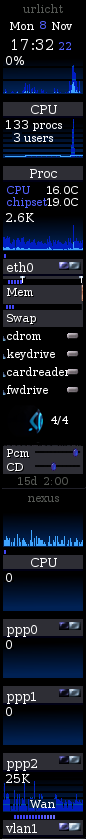 Monitor
your WRT54G with GKrellM
Monitor
your WRT54G with GKrellM
gkrellmd:
Download GKrellM-Server (gkrellmd) compiled for WRT54G - [Uncompressed
Version] [Zip Version]
Your Linksys WRT54G box must be running modified firmware in order to allow you to copy the files to the box. I suggest OpenWRT, which you can get from here
Copy the gkrellmd file on your WRT54G and run.
Connect to gkrellmd from a workstation with:
gkrellm -s wrt54g (or replace wrt54g with the IP number of the box, if you do
not have DNS or host entry set up)
This WRT54G gkrellmd port was created by Bryson Borg
| Tips from Bryson: |
how to get the gkrellmd binary
on the router (assumes that 1) sshd is workstation> tar cf - gkrelmd | ssh 192.168.1.1 tar xf -
I have this line in /etc/inittab: ::respawn:/usr/bin/gkrellmd -update-hz 1 --port 19150 --user nobody -a 192.168.1.2 ...since i found the default polling interval of 10 Hz to be a drag on this critter's CPU sometimes. It is a good idea to run the daemon as nobody, and to specifically identify which IP address it can accept connections from. |
| Tips from Chris: |
Set the hostname of the WRT54G box before running gkrellmd |
Thanks to Bill a-t GKrellM.net for creating GKrellM.
Website maintained by Chris Carey
Return to http://chriscarey.com