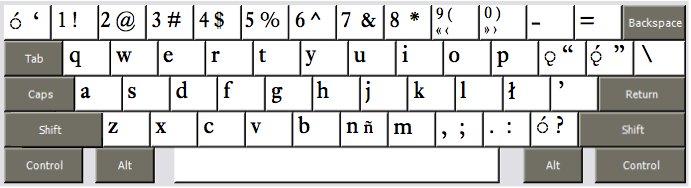
Diné Bizaad Text Editor
To assist in the input of Navajo characters on Google ChromeBook.
Type in the text box, and copy/paste the words out to the application of your choice.
Jan 6, 2014 Christopher Carey http://chriscarey.com with help from Charles DiFazio - Idea from Harold Carey of Navajo People.org. We are asking Google to include the language in Google Input Tools, but until such time this page aims to assist.
Type in the text box, and copy/paste the words out to the application of your choice.
Jan 6, 2014 Christopher Carey http://chriscarey.com with help from Charles DiFazio - Idea from Harold Carey of Navajo People.org. We are asking Google to include the language in Google Input Tools, but until such time this page aims to assist.
A work in progress. So far, we have backtick, slash, left bracket, and right bracket working for high-tone, high-tone, nasal, and high-tone-nasal. You can press any of these modifier keys *after* another letter and it will add the accent marks. View the keyboard image below for an example of the keyboard layout.
Next to do:
- Implement n
- Implement ł
- Hold option/Alt to press regular key
- Persist data entery into localStorage so no work is lost
- Make this page look good - make the text editor fit the screen better
- Fix bugs related to using backspace before a modifier