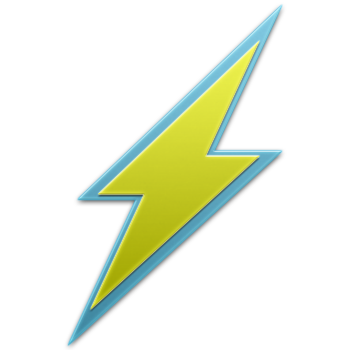 QuickRes to the rescue!
QuickRes to the rescue!
Having problems getting OS X Mavericks to display your monitor’s native resolution? I had this problem with an Acer AL1916W with 1440×900 resolution. My solution was to download QuickRes Free from the Mac App Store. Run it and click the icon up in the Menu Bar. Select the monitor. Select the resolution you want.
Leave a Reply